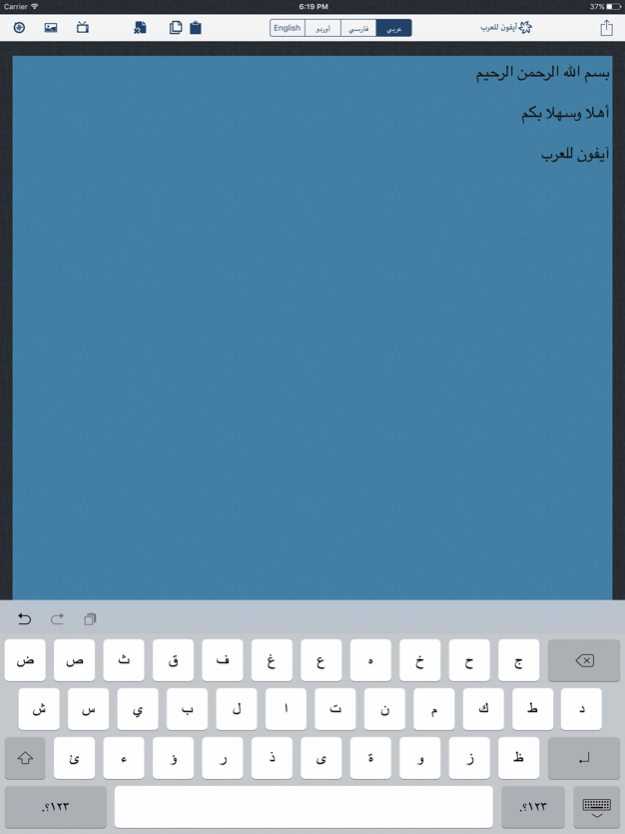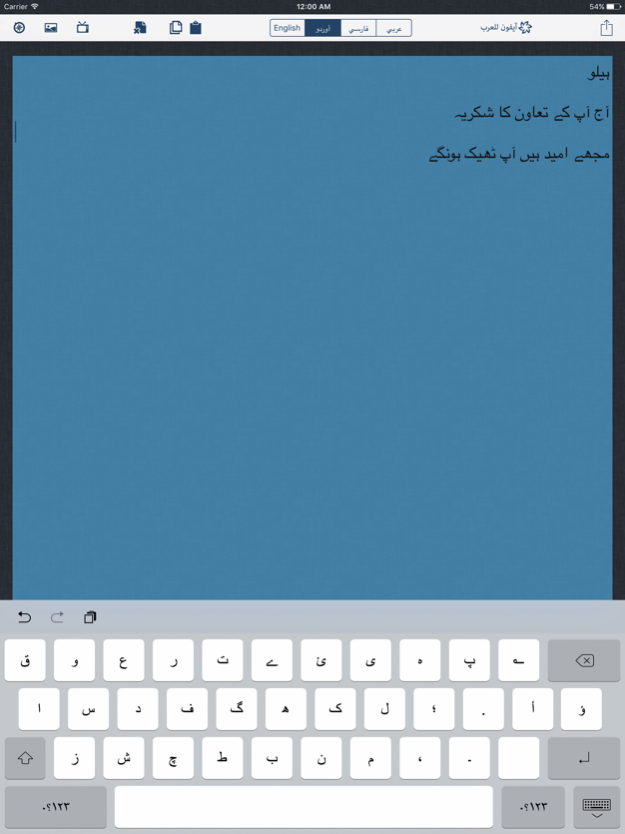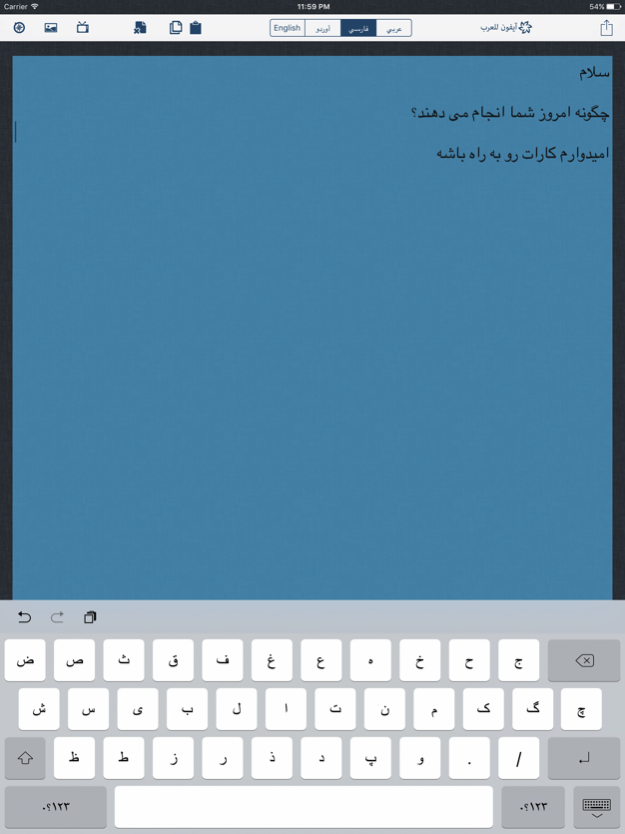Arabic Keyboard (iPad) 3.3
Paid Version
Publisher Description
50% Discount for a limited time ..
The best Arabic/Persian/Urdu keyboard in AppStore is now even better ..
~ Arabic, Persian, and Urdu keyboards for iPad. All in one app.
~ With Facebook & Twitter integration.
~ Search Google & YouTube from within the app.
~ Send emails without leaving the app.
~ Copy & paste Arabic, Persian, and Urdu on the iPad on all applications such as Notes, Safari, and Mail.
~ Text and keyboard selection is retained when you exit the application and open it again.
-------------------------
~ كيبورد عربي للآيباد
~ الآن مع إمكانية البحث المباشر في قوقل ويوتيوب دون الخروج من البرنامج
~ الكتابة في فيس بوك وتويتر
~ كما يمكنك إرسال الإيميلات مباشرة من داخل البرنامج
~ يمكنك نسخ ما تكتبه بواسطة الكيبورد العربي ثم لصقه في أي برنامج آخر مثل برنامج الملاحظات أو الإيميل أو متصفح الإنترنت سفاري
~ دعم للكيبورد الفارسي والأوردو
~ حفظ اختيار الكيبورد والنص المدخل عند تشغيل البرنامج مرة أخرى
Sep 11, 2021
Version 3.3
- Minor bug fixes.
- Compatibility with latest iOS version.
About Arabic Keyboard (iPad)
Arabic Keyboard (iPad) is a paid app for iOS published in the System Maintenance list of apps, part of System Utilities.
The company that develops Arabic Keyboard (iPad) is Mohammed Almohsin. The latest version released by its developer is 3.3.
To install Arabic Keyboard (iPad) on your iOS device, just click the green Continue To App button above to start the installation process. The app is listed on our website since 2021-09-11 and was downloaded 9 times. We have already checked if the download link is safe, however for your own protection we recommend that you scan the downloaded app with your antivirus. Your antivirus may detect the Arabic Keyboard (iPad) as malware if the download link is broken.
How to install Arabic Keyboard (iPad) on your iOS device:
- Click on the Continue To App button on our website. This will redirect you to the App Store.
- Once the Arabic Keyboard (iPad) is shown in the iTunes listing of your iOS device, you can start its download and installation. Tap on the GET button to the right of the app to start downloading it.
- If you are not logged-in the iOS appstore app, you'll be prompted for your your Apple ID and/or password.
- After Arabic Keyboard (iPad) is downloaded, you'll see an INSTALL button to the right. Tap on it to start the actual installation of the iOS app.
- Once installation is finished you can tap on the OPEN button to start it. Its icon will also be added to your device home screen.